Following the unprecedented success of PUBG Mobile, Tencent Games decided to release a toned-down version of their popular battle royale to accommodate users with low-end devices. This lighter version came to be known as PUBG Mobile Lite.
PUBG Mobile Lite is now as popular as the original game, with players choosing to play it on multiple devices. Some users even want to play the mobile game on their laptops. However, to do so, they would need the right emulators. In this article, we talk about how players can efficiently play the game on their laptops.
PUBG Mobile Lite: How to play the game on a laptop
Here is the most prominent emulator that can be used to play PUBG Mobile Lite as well as the specific steps you would need to take to run the game.BlueStacks

- Real-time Translation
- Multi-Instance – Play multiple games simultaneously
- Record and replay actions with a single keypress.
The emulator comes with Google Play Store. Players can follow these steps to install the game on it:
Step 1: Open Google Play Store on the emulator.

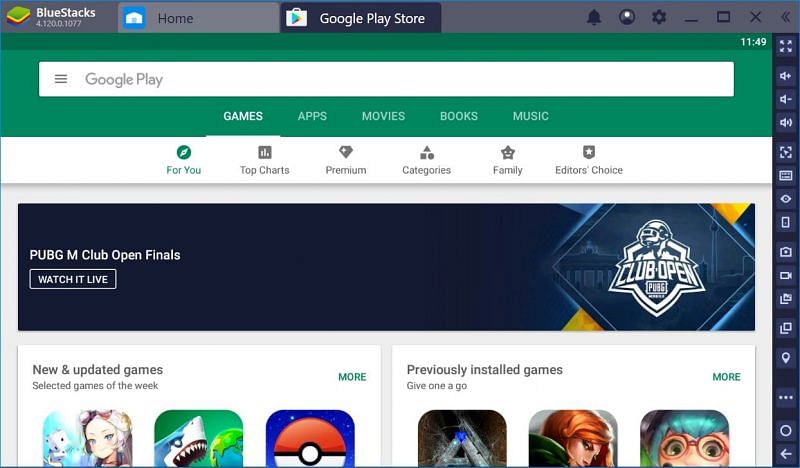
The emulator can be downloaded from the official website. Click here to visit the site.


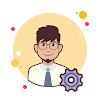




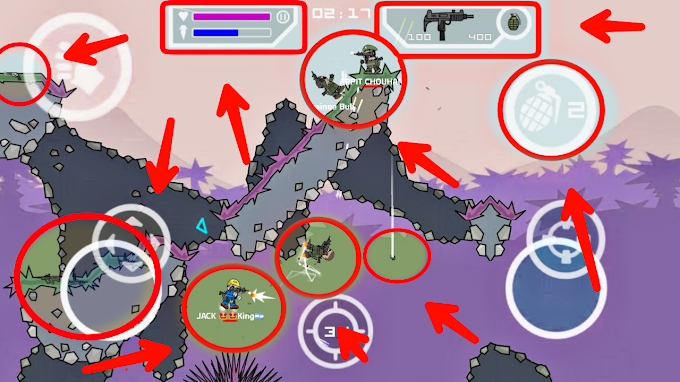



0 Comments