
Hello players!
If you're having technical issues while playing the game, like for example, if you get an error, or you're disconnected in the middle of a match, or simply are unable to connect to the lobby so match doesn't start, it's essential to make sure that you are using a stable Internet connection.
Mini Militia is at its core, a multiplayer online game and when that connection to the Internet is poor, you will be disconnected from our servers.
It’s also extremely important to have the game updated to the latest version. We do not support the old version of Mini Militia, apk's and altered/modded versions of the game.
So having said that, please, go to Google Play Store or Apple’s App Store and do make sure that your game is updated.
If your Internet is stable, you also have the latest version of the game installed and this issue still occurs, please, try following these troubleshooting steps:
- Restart the game
- Turn Airplane mode ON, wait for 10s and turn it back OFF
- Restart the device
- Make sure you are running the latest possible version of your Operating System
- Remove apps that might be running in the background
- Clear Data and Cache of the game / Uninstall and reinstall the game
- If the issue is happening while on WiFi, check if the same happens in Mobile Data
- If the issue is happening while on Mobile Data, check if the same happens on WiFi
- If it only happens on WiFi, try to restart the Router if you can.
- If you can't restart the router, forget the WiFi connection and add it again
- Test the game on a different device
If after following these steps you are still having problems, please, do not hesitate to contact them through the Support button in-game.
Please, in case you are getting a specific error, attach a screenshot of the error and provide as much information as you can.
We hope this helped you with your issue! 👍

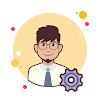




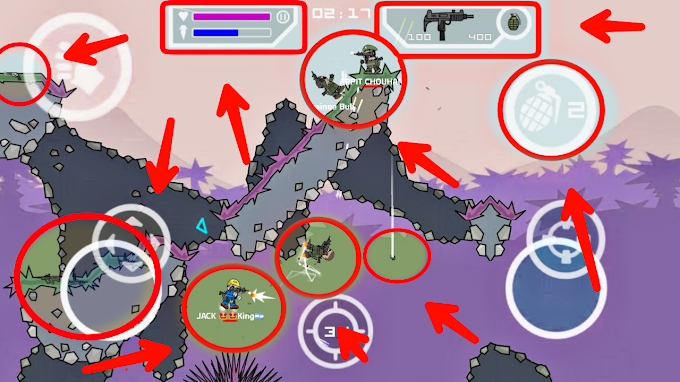



0 Comments